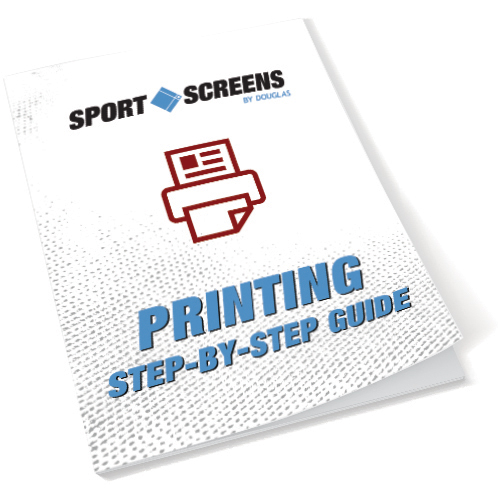We make it easy to Order Fence Screens
Order online! If you need standard fence screen panels without printing you can easily place your order online. Just choose your material, select from one of the most used heights and enter the length of panels that you need. Continue your order by adding optional air vents or tie wraps to your order. If you have any questions while you are placing your order, just contact us by phone or through chat.
Contact us! If you have a unique custom order or would like digital printing you will need to contact us by phone at 1-800-553-8907 or email us the details to get started. An experienced representative will be able to answer all your questions. Our team knows windscreens from one end to the other.
Provide Details – Tell us about your project’s needs including colors, sizes and if you want graphics added to your fence screen panels. We want to know all the details. By request, we can mail you a material sample of our product to ensure that you will be receiving the right product for your project.
Get Instructions – If it’s your first-time ordering windscreens, visit our Measuring and Installing help page or download our complete how-to guide. You will be a Windscreen professional in no time.
Custom Quote – Once we receive your contact information and project details, we will provide you with a formal price quotation.
-
Shipping & Tracking
We ship nationwide with Free Shipping on standard orders.
Depending on the size of the order, windscreen will either ship via UPS Ground or for larger orders, via LTL Freight. When quoting, we will advise what method would be used.
Once the order is placed and shipped, we will email the carrier and tracking number so you will know when to expect delivery. Our customer service team is always happy to assist with shipments and tracking if needed.
LTL Freight Shipments – Large orders could be shipped via LTL Freight. The carrier will call you at the phone number provided on your order at least 24 hours in advance to set a delivery appointment. When the carrier arrives for delivery, there must be an adult present to inspect the items, sign the delivery receipt, and unload. Shipment must be thoroughly inspected upon receipt and any shortage or damage must be noted. Failure to properly note any discrepancies or issues may result in additional fees for replacement or repair.
Please note that truck drivers will not unload items – this is the sole responsibility of the recipient. If you do not have an elevated loading dock or forklift to unload your items from the truck, a liftgate may be required. A liftgate is a motorized platform attached to the back of the truck that will physically lower your order to the ground so that you can take it inside your business or home. The truck driver will place your order on the ground using the liftgate and you are responsible for moving it to the desired location at your property. This service is available for an additional fee and is NOT included with standard shipping on your order. If a Lift Gate is needed, please make this request to the carrier who will then contact us and provide a quote for the service. We will then contact you for approval/acceptance of the fee and confirmation to proceed.
-
Process of Ordering Digital Printing
Sport Screens makes your ordering process quick and easy. Simply choose a VCP fabric and then send us your printing details. We will send you a digital proof and once it’s approved your order will be in our production line-up and in your hands before you know it.
Send us your ideas! The first step is to contact us to discuss your project. A customer service representative will go over the basic direction of your job and discuss windscreen color, sizes, your print area placement and what you would like for printing. If text print is desired, we would need to know the words you want printed, font style, and color. Please refer to our Digital Print Guide to choose from our standard options. For graphic images we would need vector file or high-resolution print ready files of the artwork you want printed. Re-creation fees apply for artwork that is not print ready.
Complimentary Digital Proof After material, sizes, graphics selection and placement are made, we will then provide a formal quotation. Once you have committed to your purchase you will receive a digital artwork proof for your approval. One complimentary electronic proof is provided for standard text prints or when print-ready artwork is submitted. Your proof will be setup on a verified output template and will include the details and dimensions of your custom order.
Review One proof is complimentary. Additional designs and changes will be subject to additional fees. A minimum $50 fee will be charged for any significant design proof changes. Your requested design changes will be discussed with your sales consultant and a verbal or formal quote will be submitted for the requested design services. Once we receive your approved, signed digital proof your final artwork is sent in for production.
Design Services If you are unsure of exactly what you want, please send as many details as possible and our graphics team will be happy to help create a design for you. We will create artwork customized for your organization that will communicate your message. It’s no problem if you need your logo or graphics retouched or converted to vector art. A minimum fee of $50 will be charged for any design services; the design fee will be discussed with a customer service representative. We will provide you with a professional concept and design to meet your approval. Review our Digital Printing Guide for complete details.
-
Print Ready Guidelines
We want your printed sport screen and banners to look great. Here are some tips and guidelines to help ensure your vision is accurately translated by our large format printers. If possible, please use the native files your artwork was created from or supply a print-ready pdf.
- Vector Art is always preferred and can be .eps, .ai or pdf files. Vector files provide the best results because they can be scaled to any size and are not resolution specific.
- Raster Art at a very high resolution will also be accepted. All .tif, .jpg, or .psd files, should be a minimum of 300 dpi at 1/10th scale. There is no such thing as too much resolution; the higher the resolution the better print results you will have. If you have even larger files, do not downsize them to the minimum. Send the full resolution files whenever possible, as the larger the files, the better the print quality will be.
- High Resolution PDF’s – Adobe pdf files like Raster Art should be press ready, high-resolution outputs generally from Illustrator or InDesign.
- File Size – Determining your print ready size. Your print ready size should be setup at a 1/10th of what the print size is going to be. For instance, if your full panel screen is 6’H x 35’L you will first convert your dimensions to inches: 72” H x 420” L and then multiply both by .10. As a result, you will need to set your file size up at 7.2” H x 42” L. Download a printing template
- Bleed – If your design prints to the edge of the sport screen material, you will need to setup a 2-inch bleed within your file to ensure the ink coverage is edge to edge on the print. Bleed is extra color that extends beyond the final size of your print. For instance, if a 24” x 36” banner needs 2” of bleed, your file will be 28” x 40”.
- Text – When you add text to your file it is important that you outline the text before you send it to be printed. If the text isn’t outlined, font substitution may occur when we open the file. Sending font files with your artwork files is also acceptable.
- Color – Regardless of the file format your images should be in the CMYK color definition. If a PMS (Pantone Matching System) color is provided most colors can be represented fairly close.
-
File Submission Options
- Files that are less than 10 mb can be sent to [email protected] or personally to the customer service representative you are working with.
- Share a link from your own drive space
- For files larger than 10 mb, use our web upload link: https://bit.ly/3EjXPPp